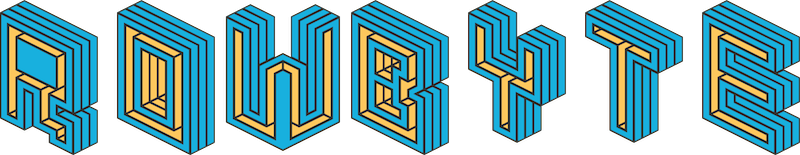Fast Bokeh Pro - Polygonal & Anamorphic Iris, Highlights and More!
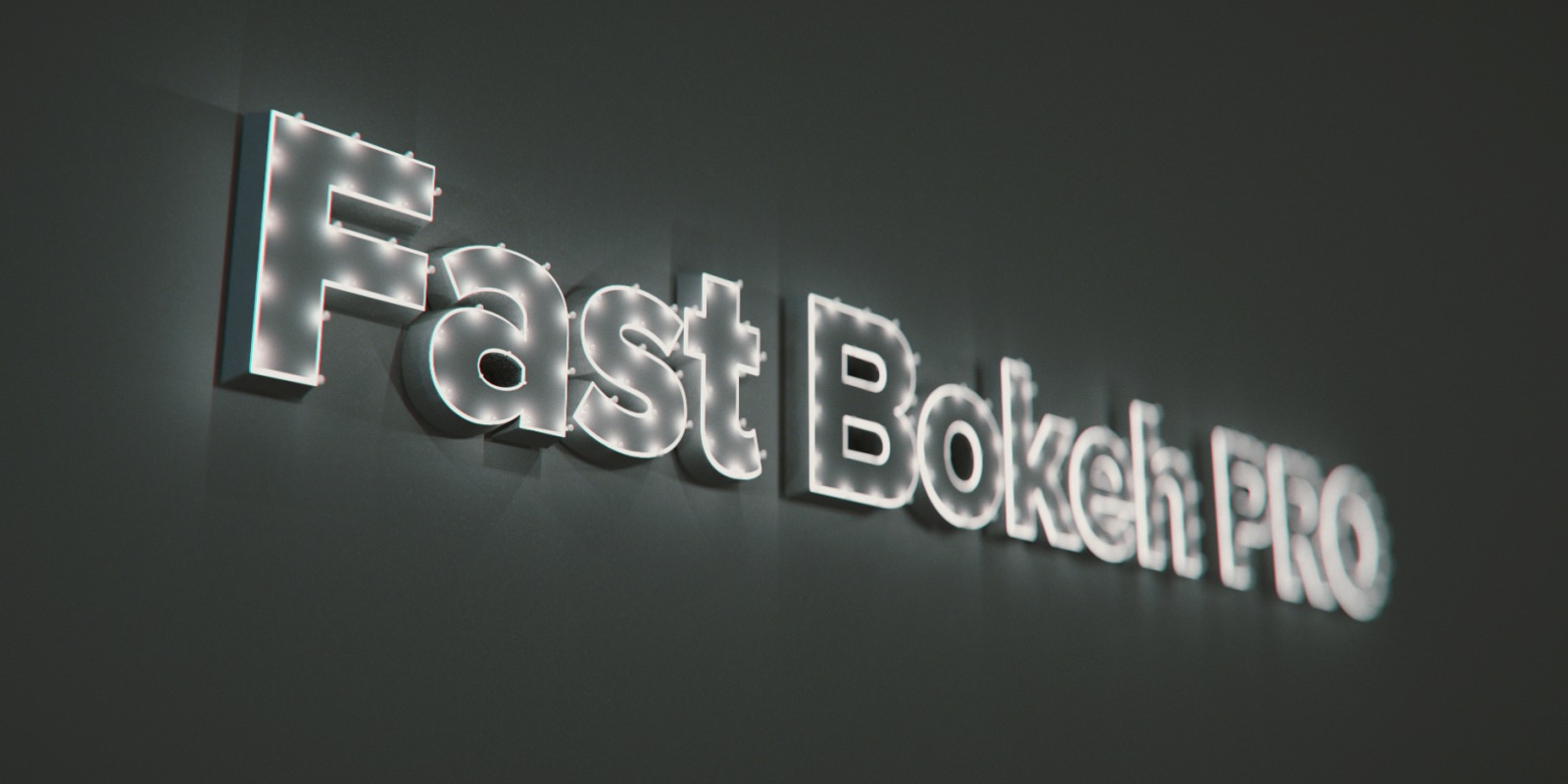
I'm very excited to announce a HUGE update to Fast Bokeh Pro for After Effects, which adds the following new features.
So What's New?
Polygonal Iris Shapes: This is the most requested feature by a long shot. Finally this update adds polygonal aperture shapes. You can set polygon shapes starting from a Triangle, Pentagon, Hexagon to all the way upto a 18-side polygon. Also adjust the curvature of these polygonal shapes to give them a more natural look.
HQ Rendering Option: Render at a much higher quality sampling if needed. Even at the highest quality setting, Fast Bokeh Pro renders really fast.
Highlights Adjustment w/ Brightness and Saturation: Tweak the highlights of the image to exaggerate Bokeh effects and get more cinematic results.
Anamorphic Bokeh: Set the aspect ratio of the Iris shapes to simulate an expensive Anamorphic Lens aperture.
Linear Color Working Space: If you are not already working in linear color space, this feature allows the plug-in to create the bokeh in a linear color space internally irrespective of project settings. Very useful in photorealistic compositing.
Performance Improvements: Major performance improvements for Spherical aperture rendering.
Even with the addition of these new features Fast Bokeh still satisfies the following requirements.
- Very fast and blur radius independent.
- Handles edges properly.
Important Note: Non-Pro features continue to be free. 'Pro' features and require the plug-in to be registered with a license key. If the plug-in isn't registered and you're using the 'Pro' features, a watermark is rendered. If you're not using 'Pro' features a watermark is NOT rendered.